The Cloud Dentistry Playbook: From Profile Setup to Your First Booking
Learn how to set up your Cloud Dentistry profile, get booked quickly, and boost your profile score to attract more job opportunities in the dental field.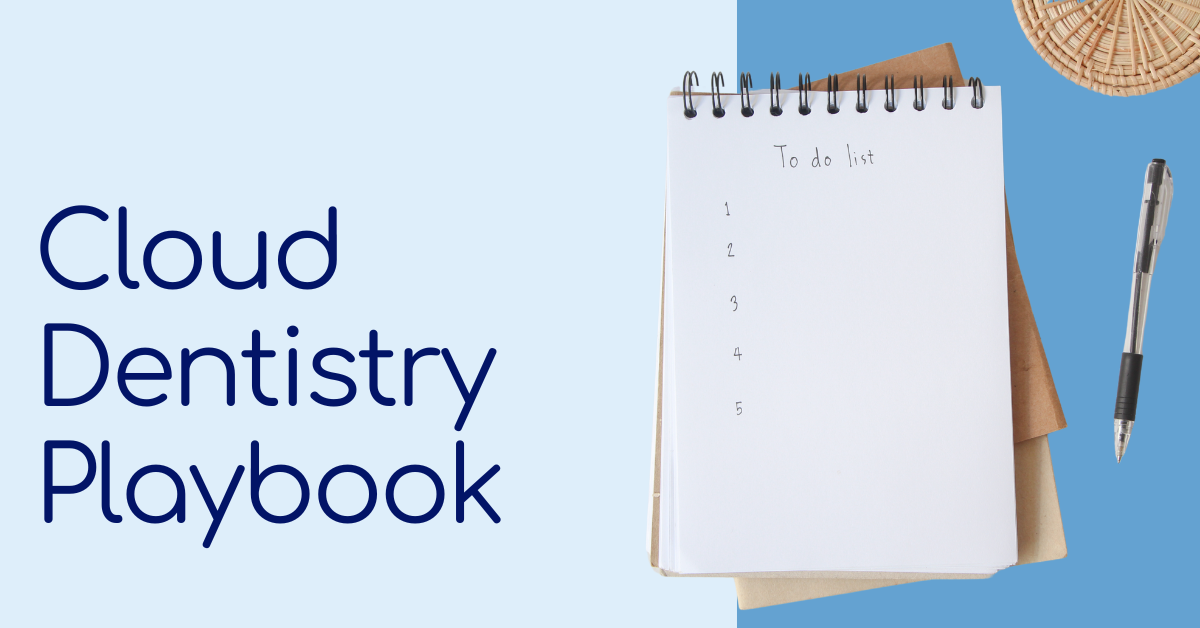
So, you just signed up for Cloud Dentistry—or maybe you’re still thinking about it? Either way, we love that for you! Whether you’re looking for extra shifts, full-time gigs, or just exploring your options, we’ve made it super easy to get started.
But here’s the deal—there’s a little journey you’ll go on before you’re officially booked and bringing in that extra income. Don’t worry, though. It’s quick, painless, and totally worth it. Let’s break it down.
Step 1: Activate Your Profile (a.k.a. Unlock Your Options)

Your first step to unlocking job opportunities is activating your profile, it’s as easy as adding the required information under "Active Profile" on your dashboard. These requirements help verify your identity and credentials, build trust with offices, and gets your profile approved—so you can start receiving job requests as soon as possible!
Once you’ve submitted everything, hang tight! Our Professional Engagement Team will review your profile within 1-2 business days to make sure everything checks out. After that, you’re good to go!
While you wait, you can start exploring jobs or just sit back, knowing you’re one step closer to booking shifts on your terms.
Step 2: Get Booked (a.k.a. Start Earning 💸)

Now that you’re approved, it’s time to make sure offices can actually book you. This is where you:
💰Set your hourly rate (because you know your worth 💅)
🗺️Choose your travel distance (because commuting too far is a no for us)
📆Set your availability (because flexibility is everything)
Once you add these, offices can start directly requesting you for temp, part-time, or full-time gigs. The best part? No waiting around. Just direct bookings.
Step 3: Boost Your Profile Score (a.k.a. Make Yourself Irresistible to Offices 💁♀️)

Okay, so you’re bookable. But do you want to stand out and get even more booking requests? (Hint: Of course, you do.)
What’s Your Profile Score?
Want to know how your profile stacks up? That’s where Profile Score comes in! Your Profile Score quickly measures your profile completeness and booking performance strength. The higher your score, the more visible you are to offices searching for professionals.
🤔How does it work?
Your score is based on three key areas: profile completeness, certifications, and how well you interact with offices. The more you do, the better your score!
🤩 Why does it matter?
A higher score means ranking above other professionals in your area, increasing your chances of getting booked. TLDR: More booking requests and better opportunities.
Want to dive deeper? Check out the Profile Score FAQ for all the details!
How to boost your Profile Score and increase your chances of getting hired:
✨ Certifications: The more, the better!
✨ Profile photo: Offices feel more comfortable booking someone they can put a face to. Plus, it’s a security measure for everyone involved.
✨ Skills: The more skills you add, the better your chances of matching with offices looking for your expertise.
✨ Background Description: Think of this as your mini bio—make it count! Show off your experience and what makes you a great fit.
✨ Languages: Huge plus if you’re multilingual! Offices love to see it.
The more complete your profile, and the more you interact with offices (such as replying to initial messages within 12 hours and avoiding no-shows), the higher you will rank in office searches.More visibility = more bookings = more income. Easy Peasy.
Final Thoughts: Why Completing Every Step Matters
Every part of this process is designed to help you succeed and make your job search as smooth as possible. Here’s what each step does for you:
✅ Activating your profile = unlocking access to jobs
📅 Getting Booked = getting work ASAP
💡 Boosting your Profile Score = standing out & getting more requests
So, if you’re ready to take control of your schedule, start earning what you deserve, and connect with offices directly, finish these steps and start booking those shifts!
Got questions? Our Professional Engagement Team is available M-F, 7am-5pm CST. Just click the chat icon at the bottom right of either your dashboard or the Cloud Dentistry homepage.
